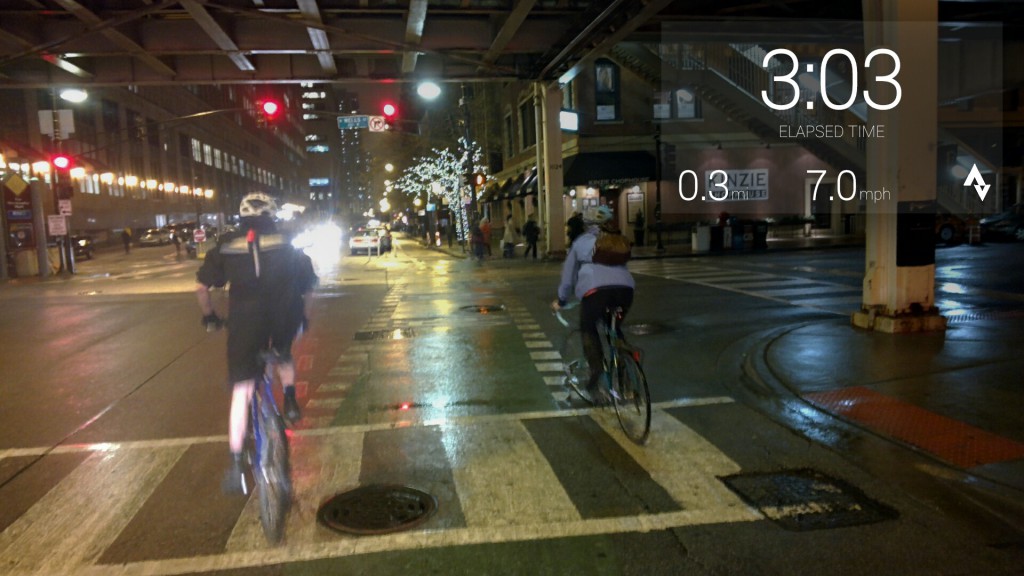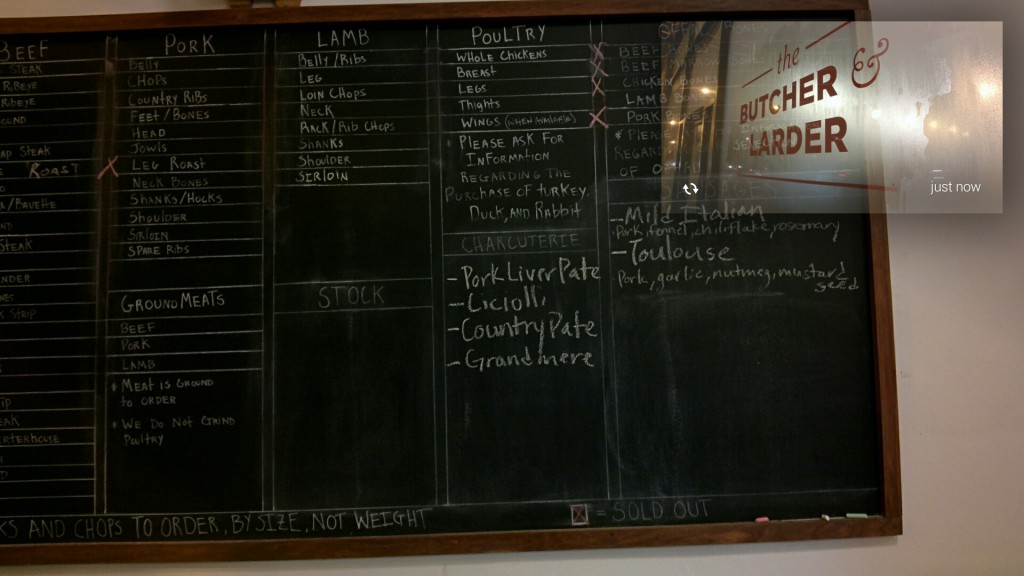My review of Google Glass
Disclaimer: despite being a Google engineer, this review DOES NOT represent the opinion of Google or reveal any interesting gossip about Google Glass. I obtained a “public invitation” from a non-Googler friend to beta-test the product, and I was treated like any other random citizen when I went to pick up the device. I have no special inside information about Glass, and this review is nothing but my own observations as a techie trying out an early-stage product. The fact that I happen to work for Google is entirely coincidental. Some of my observations and assertions are very likely incorrect — please don’t quote this blog post as authoritative!
After 2 weeks of using Google Glass, I thought I’d share my experience. It’s been incredibly fun and exciting for me. I’m not so much giving a deep philosophical opinion on the meaning or viability of the technology in this review, but rather a quick summary of what it currently does and doesn’t do, as a reference for folks who are curious or thinking about joining the beta-test program themselves.
What is Google Glass?
In a nutshell, it’s a smartphone you wear on your face like glasses. Usually it’s turned off and you see nothing; sometimes it’s awake and you see a ‘heads up display’ floating above your field of view.
It’s a full Android device, with a deliberately locked-down and restricted user interface. It has wi-fi, but no cellular connection or GPS ability. When you’re out and about, you have to tether to your phone for data and GPS.
Assumptions & Requirements
For the “maximum” Google Glass experience, a number of assumptions are made:
- You’re somewhat extroverted, and ready to attract attention and questions from strangers. 🙂
- You’re already vested in the Google Cloud ecosystem: Gmail, GCalendar, Google Now, Google Plus (for photo backup), Google Music, etc.
- You already own Android phone or tablet. Though not strictly required, the “my glass†app (used for configuring the device) works better as a native Android app than as a web app.
- Your smartphone is ready to be tethered:
- If you have an Android phone, then Glass tethers to it via bluetooth (yes, TCP/IP over bluetooth!), and Glass doubles as a bluetooth phone headset. You can do SMS via Glass too, and Glass “borrows” the phone’s GPS in order to do maps navigation.
- If you have an iPhone, you have to turn it into a wi-fi hotspot when you’re out and about — otherwise Glass has no internet connection. Also, you won’t be able to do SMS over Glass, due to limitations in iOS. 🙁
General things it can do
Imagine trying to use your smartphone without ever activating the virtual keyboard. 🙂 Many things are possible, but some things are awkward. For example, there’s no fundamental way to type in specific website names, or specific passwords for wi-fi or websites.
Basic information displayed as incoming “information cardsâ€, much like Google Now: { clock, weather, stocks, travel times, news headlines}. But it also does cooler interactive things:
- Google searches
- Read incoming Gmail, and respond by voice dictation
- Read incoming SMS text messages, respond by voice dictation
- Take photos and record videos (from 1st person point of view!)
- Video conferencing via G+ hangouts (!)
- Take voice-dictated notes (which are then uploaded to Google Keep or Evernote)
- Share/post things (text and photos) to Twitter, Facebook, and G+
- Heads-up display for running & biking (speed, time, etc.)
- Stream your cloud music from Google Play
- Playback or record recipes when your hands are dirty in the kitchen
What’s awesome and works well
- Surreptitiously checking messages. When in a meeting, or our to dinner…
- Hands-free text messaging — both incoming and responses!
- Voice dictation in a quiet environment
- Amazing for candid photography, if you’re into that sort of thing. Great for making videos of your kids too — they’re not self conscious that they’re “live†on recording.
- Instantly posting photos to social networks.
- Great for Evernote people — dictate a note anytime, poof into your cloud inbox to deal with later. Visual notes are great too — e.g. taking a photo of a sign or piece of paper with instructions, to deal with later. (All photos, like notes, back up automatically into the G+ cloud.)
- “Guest mode†for demonstrating to friends works pretty well… it prevents them from accidentally posting things as you.
- Visual translation! Point Glass as a foreign-language sign, and watch it translate to english by replacing words on the sign in real time. The photo below is really what I saw!
What doesn’t work so well
- It’s not safer than a smartphone. Instead of staring down at little glass rectangles in your hand, you now just stare into space, with eyes slightly to the upper right. It’s still rude in the middle of a conversation. You can still walk into things while using it (and I have!)
- Voice dictation in a noisy environment. I’m still not sure what I said yesterday when the train passed overheard, but somehow the note got transcribed as “teach Kansas City to talk dirty.”
- Visiting most websites: too tiny to read and scan around, for the most part. Each “card” is only 640×360.
- You can’t yet read update-streams from your friends on social networks — you can only see comments on things you posted via Glass.
- Every one of your posts is auto-tagged with #throughglass. Yes, yes, marketing and all. But it gets kinda old.
- Battery life about half that of a smartphone. I get about 4 hours of use, assuming I “wake it up†about as often as a smartphone. But it charges in only 40 minutes or so.
Public reaction
I’ve worn it out in public quite a bit — in the subway, into businesses and restaurants. 95% of the time the response has been popular. People are curious and want demonstrations. In particular, adults are typically wondering what the heck they are, while teenagers ALL seem to know what it is (“OMG, is that Google Glass?!?”). People sometimes quietly point at it from a distance. The only one negative reaction I had was a vendor asked if she was being recorded.
Using with existing eyeglasses…
I don’t recommend it. I tried shoving them over my eyeglasses for two weeks; while it works, it’s really awkward and uncomfortable. I can’t go more than an hour or so that way. I finally gave up and just bought some daily-disposable contact lenses. It means when I wake up in the morning, I can choose between wearing normal eyeglasses or popping in some contacts to wear Google Glass.
If you search the web, you’ll find all sorts of articles about how Google is going to have a “prescription option” available in early 2014. Somehow you’ll be able to order prescription lenses for your device, turning it into an independent pair of eyeglasses. I wasn’t able to wait that long. 🙂